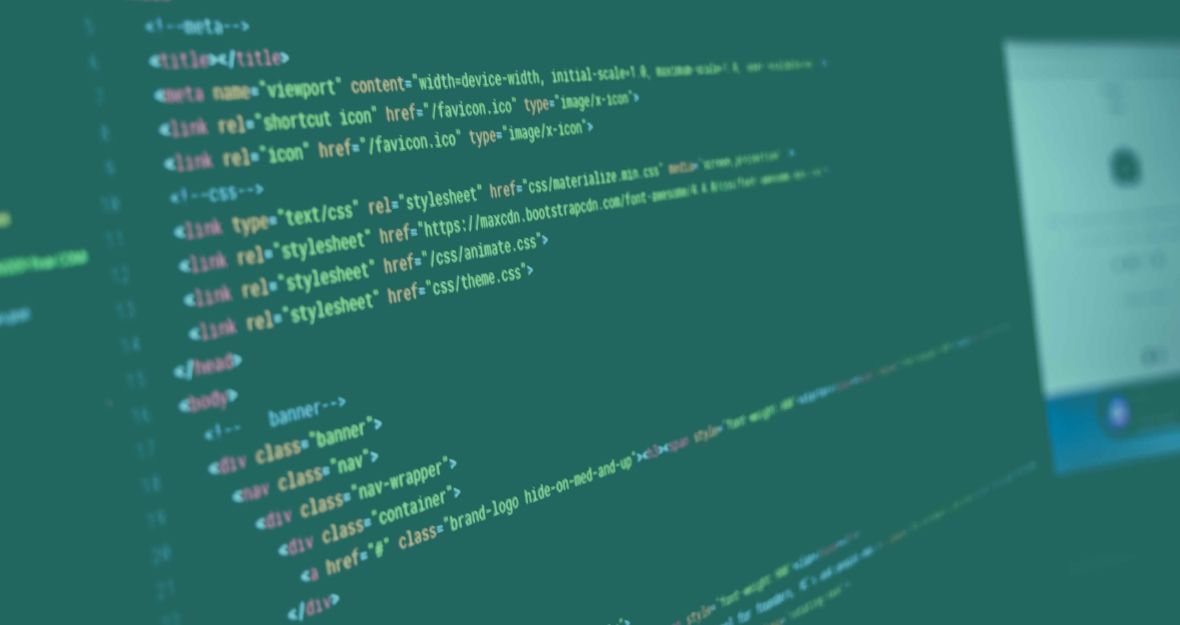
Once an event plays off, it moves into past events, but the event is still published until you manually turn it off. If the event is still on, it will still be indexed by Google and, therefore, still appear in search results.
If you do not want a past event to show in search, turn the event off. Please note, it can take up to a few days for Google to reindex your site.
If an event is a recurring event (e.g. annual events) and the past event is confusing patrons, you can set up a friendly URL linking the old event to the new so if someone clicks on the search results for the past event, they will automatically be redirected to the new event.
Here's what you need to get started:
- The URL for the old event (for example, http://www.website.com/events/detail/garthbrooks2016)
-
The URL of the new event you've created (for example, http://www.website.com/events/detail/garthbrooks2017)
To create the Friendly URL:
- Go to the Website tab in Showtime. On the left-hand menu you'll see tabs for Pages, News, etc. At the bottom of that menu is either a little gear icon or the words "Friendly URLs."
- Click on the gear a new section will appear with a button that says "Add Friendly URL."
- Click on that button to add a new friendly URL, the fill in the two fields that appear:
TITLE: Enter your friendly URL. Using our example above, you would enter "events/detail/garthbrooks2016" (without the quotation
URL: Enter the URL for the page to which the friendly will redirect. Remember, if you're linking internally you need ONLY what comes after the domain. If the URL for the page you created http://www.venue.com/events/detail/garthbrooks2017, you only need the information in bold. - Click Save.
You're done! Now, if anyone goes to http://www.website.com/events/detail/garthbrooks2016 they will automatically be redirected to your newly created event http://www.website.com/events/detail/garthbrooks2017.
Want more Showtime tips?
Check out our article base within FreshDesk!